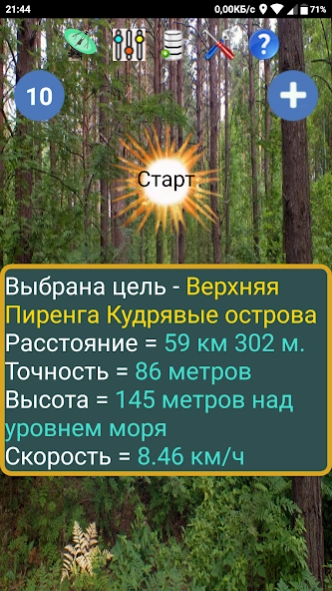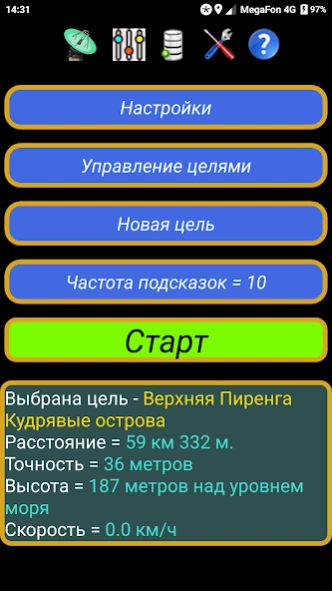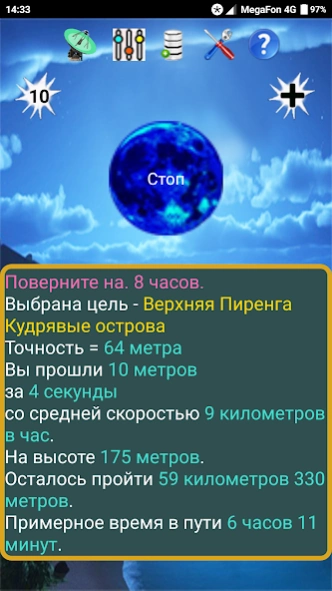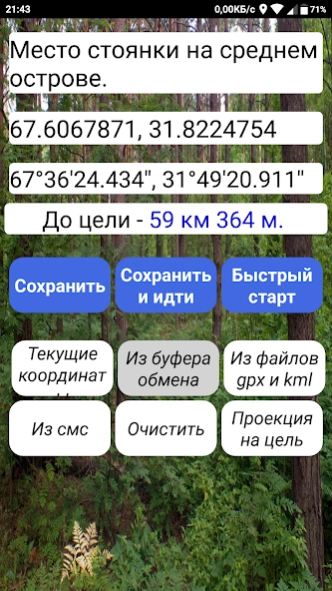Sound navigator for the forest 2.7
Paid Version
Publisher Description
Sound navigator for the forest - It is a sound navigation software for mushroom hunters and fishermen.
Attention!
This application collects location data in the background for the ["sound direction correction" function to work. This is the main function of the application.
The program uses this information only to calculate sound prompts and does not transmit it to anyone or where.
The program allows you to follow the previously saved coordinates without taking the phone out of your pocket using sound prompts. Coordinates can be selected both from the maps installed separately for the program, and from other offline maps installed on the device capable of sharing "geo" or through the clipboard.
Allows you to use multiple folders for storing coordinates or routes (Separate for each location).
Import folders or routes to GPX and KML files and vice versa from files to program folders.
Specify guidance from GPX and KML files located anywhere on your device both to one point and along the route. (When moving along a route, it is necessary that the distance between intermediate points be greater than the distance set in the program settings).
Copy and paste from the clipboard at the same time latitude and longitude.
Monitor the clipboard and when coordinates appear, turn on tracking or save them. (Depends on settings).
Work in the service, getting the location from Google GMS (which prevents many energy saving systems from stopping the program when working in the background).
You can change the settings without turning off the guide.
Automatically close the program upon arrival at the destination.
The program allows you to create and save different settings profiles.
Place shortcuts on the desktop for any purpose with pre-saved settings profiles.
When approaching the target, use a closer, which announces the remaining distance every third second.
In case of missing an intermediate target while moving along the route, sound and automatically switch guidance to the next target.
Pronounce both short prompts and full ones through the number of short prompts set in the settings.
Start tracking without waiting for a connection with satellites.
Disable the GPS module, if desired, between prompts in order to save energy.
Automatically turn on guidance when you select a target on the map.
Receive hints from a sound pack or from a speech synthesizer.
Announce prompts in hours, degrees, minutes, to the right, to the left.
Use for the calculation 2 ways to get your current direction. Use the advanced mode of receiving prompts, which allows you to receive prompts at different times set in the settings at the start, subsequent guidance and when approaching the target.
You can receive hints by time, distance traveled, when leaving the course, from the headset key and by voice prompt (not available on all devices). (Where do I go, Full prompt) or by shaking the device.
Switch sequentially to 5 different backgrounds.
Maps for the program are installed at will from the program settings, either separately (Yandex_ay, Google_au) or in one file.
The program has only Russian and English interface, but if you wish, you can translate it into another language yourself. The easiest way to do this is to edit the ru_local.txt file. or us_local.txt and save it under a different name ?? _ local.txt.
About Sound navigator for the forest
Sound navigator for the forest is a paid app for Android published in the Geography list of apps, part of Education.
The company that develops Sound navigator for the forest is shelnik. The latest version released by its developer is 2.7.
To install Sound navigator for the forest on your Android device, just click the green Continue To App button above to start the installation process. The app is listed on our website since 2021-12-27 and was downloaded 9 times. We have already checked if the download link is safe, however for your own protection we recommend that you scan the downloaded app with your antivirus. Your antivirus may detect the Sound navigator for the forest as malware as malware if the download link to ru.ayay is broken.
How to install Sound navigator for the forest on your Android device:
- Click on the Continue To App button on our website. This will redirect you to Google Play.
- Once the Sound navigator for the forest is shown in the Google Play listing of your Android device, you can start its download and installation. Tap on the Install button located below the search bar and to the right of the app icon.
- A pop-up window with the permissions required by Sound navigator for the forest will be shown. Click on Accept to continue the process.
- Sound navigator for the forest will be downloaded onto your device, displaying a progress. Once the download completes, the installation will start and you'll get a notification after the installation is finished.